After signing into your account, navigate to your Account by hovering over your name in the menu bar at the top of the screen. A drop down will appear, select ‘Profile‘.
If you are already in your dashboard, select the ‘Profile‘ link from the dashboard menu

Scroll to the bottom of the page and update or change the ‘Password‘ section, making sure to confirm your new password before saving the changes.
Tip: Instead of trying to remember all your different passwords for different websites, use a password manager program like LastPass.

Click ‘Save Changes‘